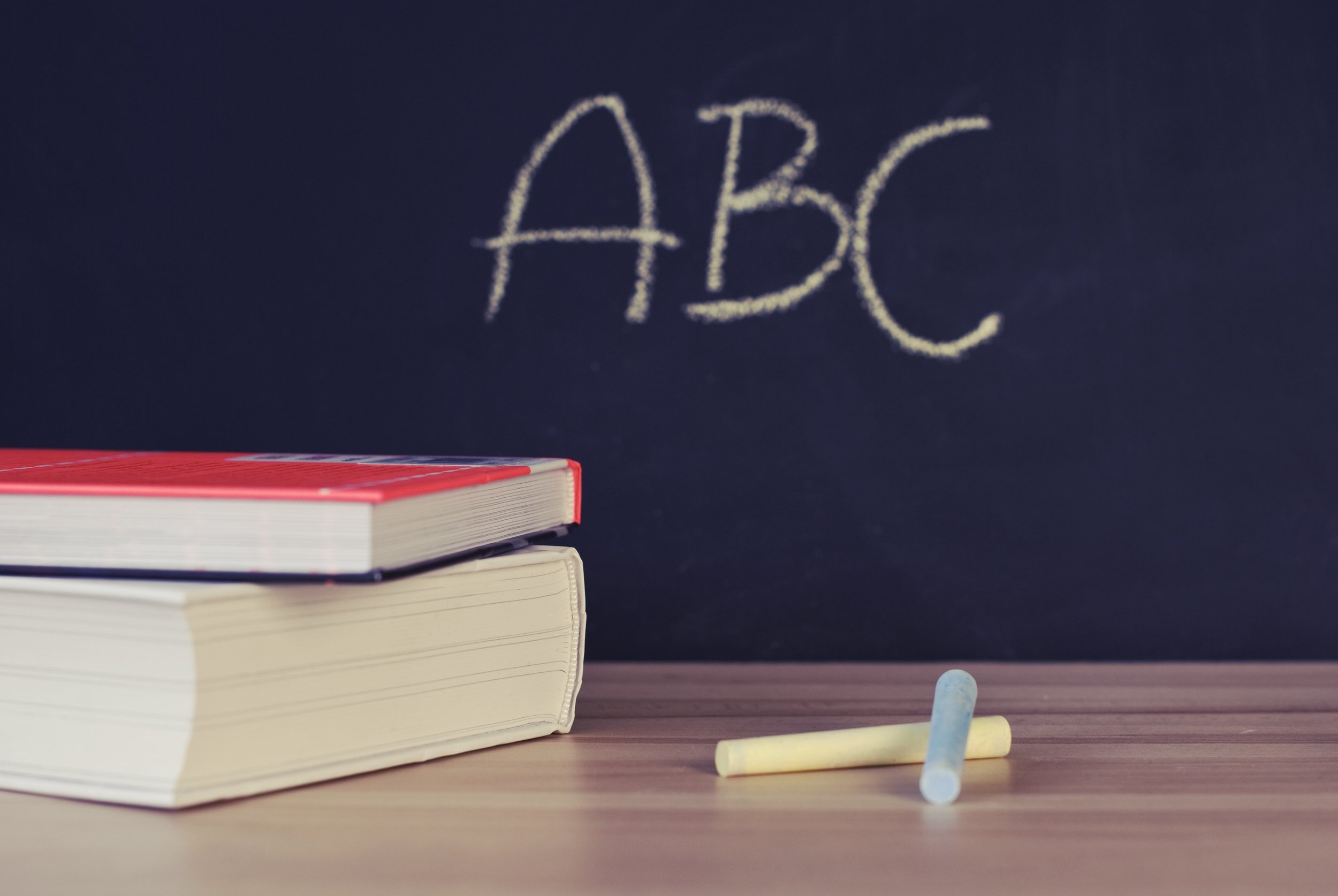SAFEVISITOR BLOG
Visitor Management Kiosk
A visitor management system is the first step for an organization when implementing a security program. If you do not know who is entering through your doors then all other security systems are ineffective.
Many schools and organizations are looking for a visitor management kiosk. What better way to manage the flow of lots of visitors?
However, it is not so simple as to do a quick internet search and find a company that has a kiosk option. There are a few security foundations that must be understood:
Not everyone views security through the same lens. Often front office personnel are multi-taskers and they view a kiosk as taking something off of their plate. This is absolutely true. But it must done correctly. Removing eyes from the check-in process without having an ID Validation in place is risky.
Security is not convenient. Have you flown recently? Have you gone to a concert or professional sporting event? Need I say more?
Not all visitor management systems are security focused. A lot of the visitor systems are more about convenience and allowing visitors to self-provision and check themselves in. That may be great if you are an eye doctor. However, in a controlled environment like a school, I need to know you are who you say you are.
A security kiosk will be placed in a vestibule or in a secured area. A great security program will always be moving the identification further and further from your front doors. If the first interaction you have with a visitor is a human at a desk then that can be:
Dangerous. If the person is there with intent on harming someone.
Awkward. If the person checking in is on an Excluded Parties List or Sex Offender.
What should I be looking for in a visitor management kiosk?
ADA compliance. You should first make sure you understand ADA compliance.
How does the visitor management kiosk validate visitors?
Does it scan government issued ID? At a minimum a quality visitor system will scan government issued ID’s.
How do you handle frequent visitors? If you are an organization that utilizes vendors or volunteers there should be a validation process that begins long before they reach your front door.
Background checks. A comprehensive background check is the foundation of a quality background check. There is no such thing as an instant background check.
ID Validation. Do you allow vendors or volunteers to self report who they are? We can use the government issued ID, require a scan of the front and back, parse the 2d barcode and can even pull the photo, require a selfie and do a comparison.
2 Factor ID. Allowing a visitor to manually enter their information defeats the purpose of a visitor management system. Even scanning a government issued ID or an issued ID card is not fool proof if you don’t verify the ID scanned is the person in front of the kiosk. To completely authenticate the visitor, the use of facial recog
nition or a palm vein reader at the kiosk the matches against the face or pam print on file is the best method of ensuring the person entering is the approved person.
So, not all visitor management kiosks are the same. Determine if you are looking to enhance your security or if you are looking for a convenient way of getting people in and out of your organization.
If you would like a demo of SafeVisitor, one of the most comprehensive visitor management systems with multiple kiosk options, please select one of the following to register:
Or
Articles
-
Active Shooter
5
- Dec 3, 2018 Wait -- is Code Yellow a shooter or a bus problem? Dec 3, 2018
- Jul 2, 2018 Is your security toolkit complete? Jul 2, 2018
- Jun 1, 2018 Active Shooter: Facility Security Starts Far From Your Front Door Jun 1, 2018
- May 23, 2018 School Active Shooters: Getting "Left of Bang" May 23, 2018
- May 7, 2018 Active Shooters: Stop Reacting, Start Preventing May 7, 2018
-
Background Checks
4
- Oct 25, 2017 How Do We Comply With Indiana HEA 1079? Oct 25, 2017
- Oct 3, 2017 Top 5 Problems with Vendor Background Checks Oct 3, 2017
- Aug 25, 2017 Can I manage employee background checks in a visitor management system? Aug 25, 2017
- Aug 17, 2017 Do Visitor Management Systems Integrate with Comprehensive Background Checks? Aug 17, 2017
-
Building Security
3
- Jun 3, 2019 Preventing “road rage” in your parking lot Jun 3, 2019
- Sep 4, 2018 Metal Detectors Aren't a Magical Safety Solution Sep 4, 2018
- Feb 27, 2018 Making Sure Your Building is Safe No Matter Who is There Feb 27, 2018
-
Cloud Hosting
1
- Nov 7, 2017 Visitor Management System: Cloud Hosting vs Local Server Nov 7, 2017
-
Concealed Carry
1
- Feb 1, 2019 How should you deal with concealed carry? Feb 1, 2019
-
Corporate Security
2
- Aug 1, 2018 How a Warrior Views Your Facility Aug 1, 2018
- Dec 7, 2017 How to Protect Yourself at Work Dec 7, 2017
-
Emergency Alerts
2
- Nov 1, 2018 When an Excluded Visitor Creates a Disruption Nov 1, 2018
- Jan 9, 2018 How Our Emergency Button Helps Put the 'Safe' in SafeVisitor How Our Emergency Button Helps Put the 'Safe' in SafeVisitor Jan 9, 2018
-
Excluded Parties
1
- Sep 11, 2017 How to Create Visitor Management Excluded Parties Lists Sep 11, 2017
-
Facial Recognition
1
- Aug 26, 2019 Use and Misuse of Facial Recognition Software Aug 26, 2019
-
Geofence
2
- Oct 6, 2017 How Does Geo-Fence Expand Your Security Perimeter? Oct 6, 2017
- Aug 22, 2017 Visitor Management: How Can A Geofence Protect My Organization? Aug 22, 2017
-
Pricing
1
- Sep 13, 2017 What is the Cost of a Visitor Management System? Sep 13, 2017
-
Reunification
2
- Mar 9, 2021 Visitor Management System for Schools Mar 9, 2021
- May 1, 2019 Developing a plan for reunification after emergencies May 1, 2019
-
School Visitor Management
13
- Mar 9, 2021 Visitor Management System for Schools Mar 9, 2021
- Oct 18, 2019 How to Make Schools Safer With A School Visitor Check-In System Oct 18, 2019
- Oct 4, 2019 What is Best Visitor Management System for Schools? Oct 4, 2019
- Sep 24, 2019 School Visitor Management Systems Are The Foundation for Security Sep 24, 2019
- Aug 30, 2019 What Should a Visitor Management System for Schools Do? Aug 30, 2019
- Aug 8, 2019 Visitor Management System for Schools Aug 8, 2019
- Apr 1, 2019 Anonymous reporting systems enhance safety Apr 1, 2019
- Mar 1, 2019 Someone phoned in a bomb threat. Now what? Mar 1, 2019
- Jan 2, 2019 Are Your After-School Events Safe Places? Jan 2, 2019
- Nov 14, 2017 What’s the Purpose of a Visitor Management System? Nov 14, 2017
- Sep 22, 2017 Are You Keeping Students Safe with a Quality Visitor Management System? Sep 22, 2017
- Sep 11, 2017 How to Create Visitor Management Excluded Parties Lists Sep 11, 2017
- Aug 29, 2017 What Is the Best School Visitor Management System? Aug 29, 2017
-
Sex Offender Search
2
- Nov 1, 2017 Is the Visitor Management System Sex Offender Data Up To Date? Nov 1, 2017
- Aug 31, 2017 Visitor Management System: Do You Really Know All of Your Visitors? Aug 31, 2017
-
Vendor Management
1
- Oct 1, 2018 Visitor Management: How Well Do You Trust Vendors in Your Facilities? Oct 1, 2018
-
Visitor Management
2
- Sep 15, 2019 Visitor Management Software: Security Technology Removes Stress Sep 15, 2019
- Sep 9, 2019 What is Visitor Management System? Sep 9, 2019
-
Volunteer Management
2
- Nov 21, 2017 How do I Conduct a Kiwanis Background Check? Nov 21, 2017
- Sep 25, 2017 Creating a Volunteer Background Screening Consortium Sep 25, 2017
-
WA WATCH Background Check
1
- Jan 15, 2018 WA State Police WATCH Volunteer Background Checks Jan 15, 2018
-
visitor kiosk
1
- Aug 15, 2019 Visitor Management Kiosk Aug 15, 2019